
webSignatureOffice
Sign online any time, any place
Sign online in your web browser or app - 10 documents per month for free. There are no obligations.
Sign up free User Login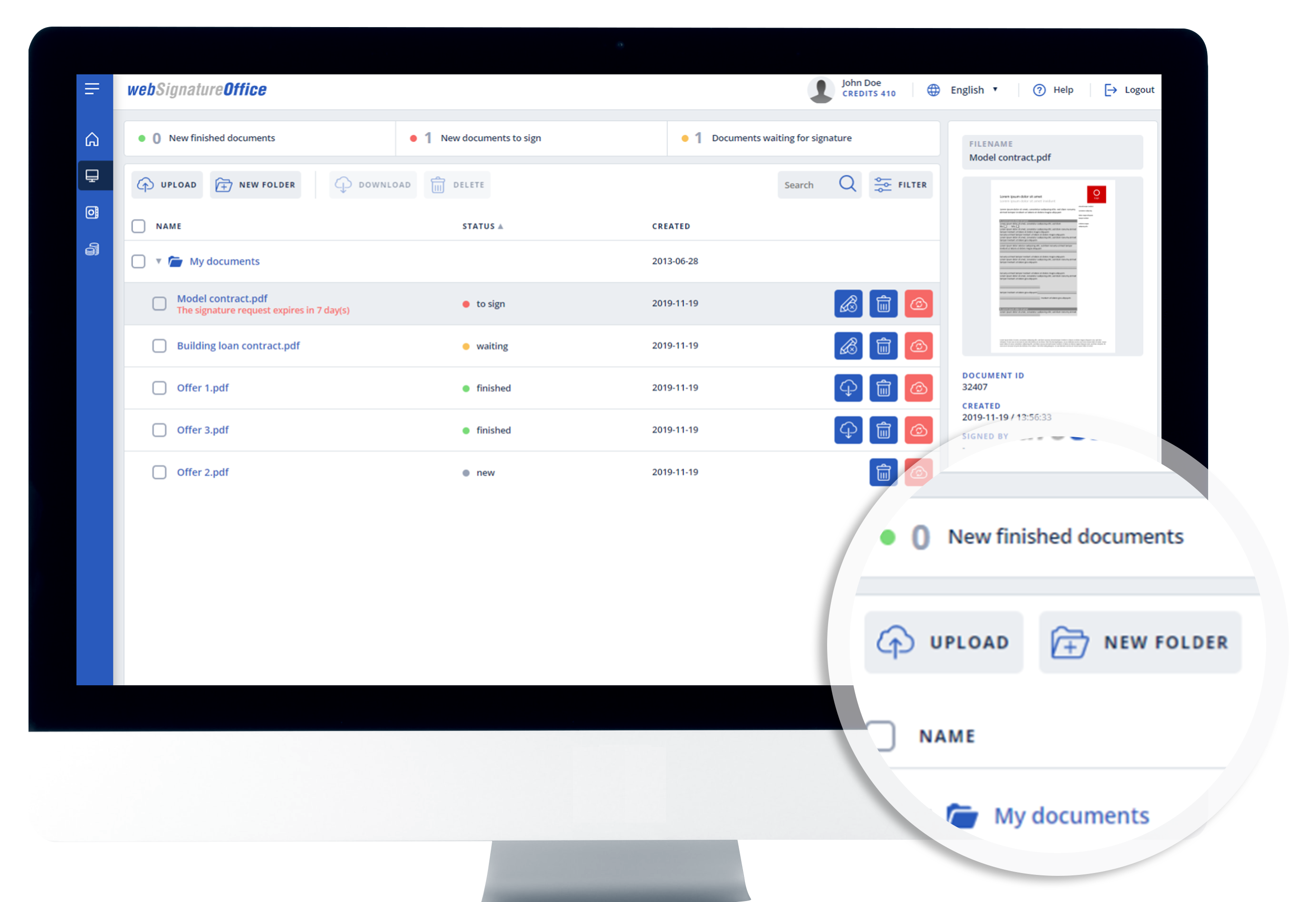
Submit document
Documents can be quickly uploaded onto the signature server for example via drag and drop.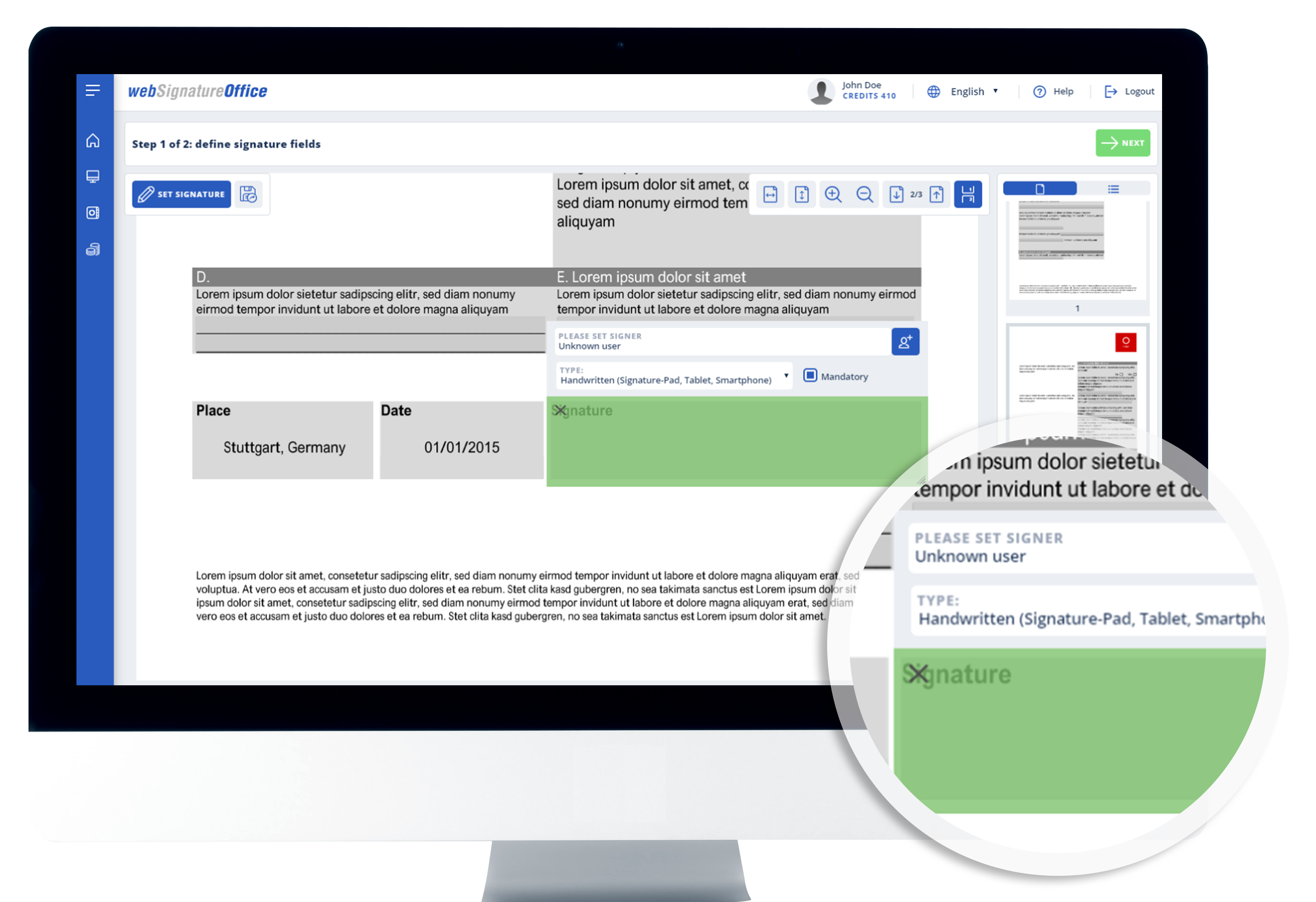
Define signature field
To sign an uploaded document or to have it signed, drag the mouse onto a signature field, then specify who should sign it.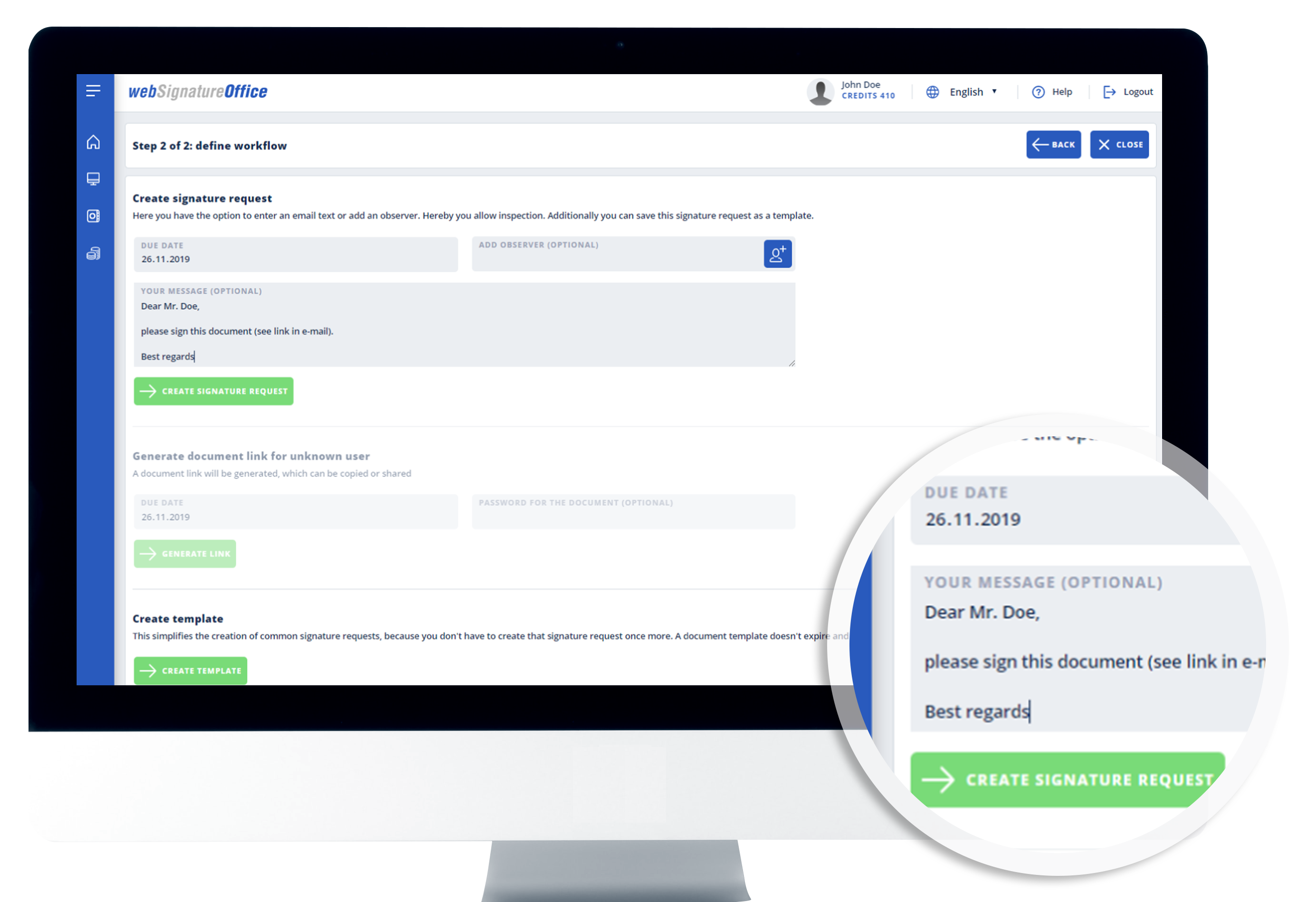
E-mail signature request
From webSignatureOffice, you can then add a personal note to the e-mail that is sent automatically.
Recipient receives document
The signatory receives an e-mail signature request with a link to the document to be signed. If the signatory is using a Smartphone or tablet, the document is automatically displayed in their signature app assuming they have synchronised it.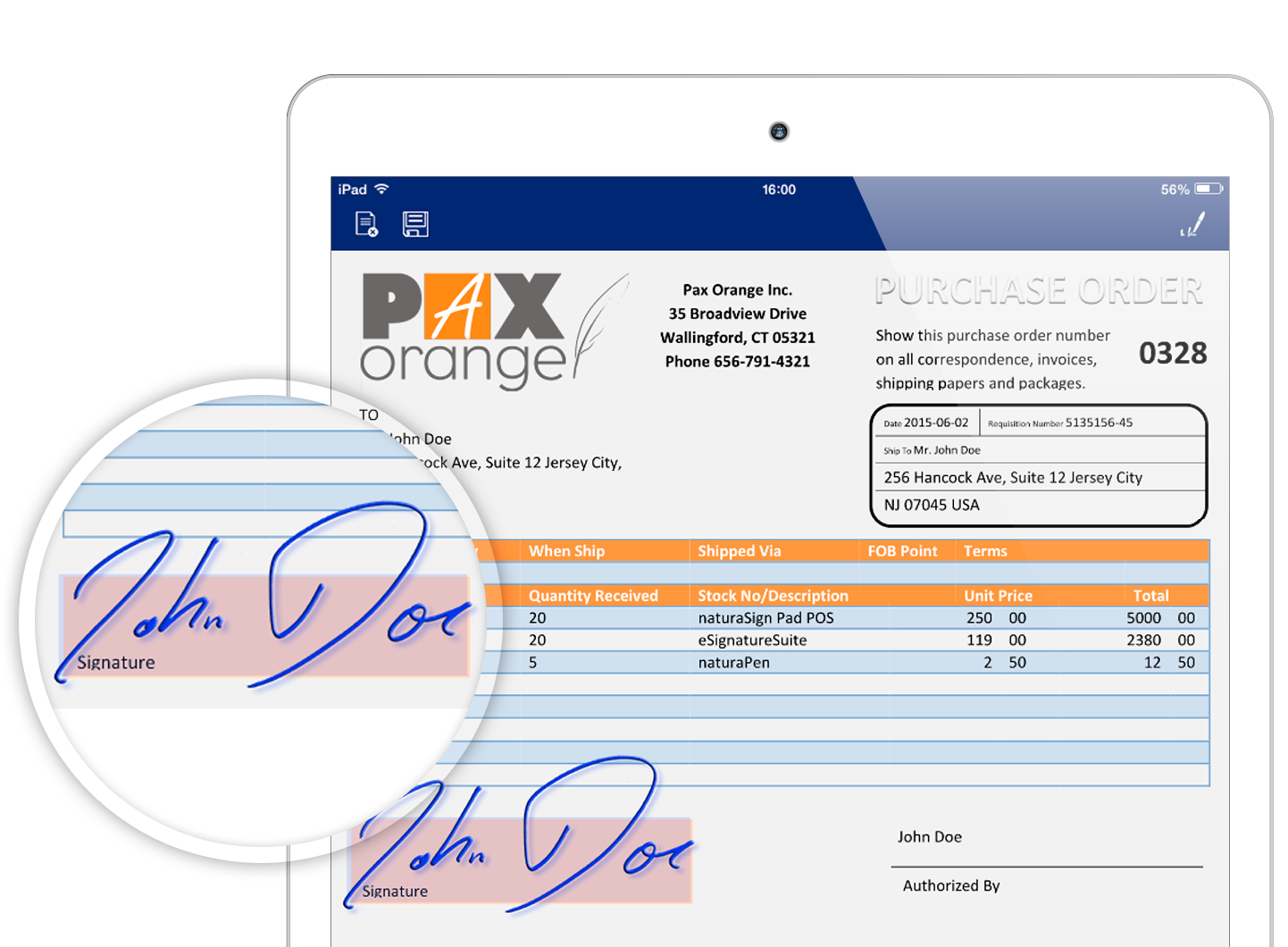
Recipient signs and sender receives signed document
The recipient can now view the document. A click starts the electronic signature acquisition process, which can be completed on their mobile device, with a signature pad or by entering a password into the browser.

The Online Signature Solution
Easy online signing with your password
... or sign documents by hand!
With the Online Signature Solution webSignatureOffice, not only can you sign your own documents, but you can also send documents to other users to be signed. The document is automatically transferred to the desired signatories. They can have a look at the document and sign where appropriate.
This is an advanced e-signature as defined by the EU Directive, which is based on what is called a certificate. When you register for the online signature solution a certificate is created, which is associated with your user data. By entering a password you can quickly and easily sign PDFs online.
Learn more
Whether signing with a highly secure signature pad or by hand on the smartphone or tablet using the signature app, the sensor detects the typeface and possibly also your signature's biometric data (time taken, pressure profile). From the moment it is created, this data is already securely encrypted and inextricably linked to the document.
• StepOver signature pads
• StepOver signature app's
PDF online signing: but OS independent please!
Free trial, pay transparency and no subscription
Possible usages
Want to sign via mobile? Easy! Just download the free app for electronic signatures and you'll never need to work with paper again! Signature pads are an excellent choice for the office.
Do you want to submit your travel reimbursement electronically?
Your field usage in the future will require your customers' electronic signatures and further processing?
You just want to have uncomplicated, electronic commerce with partners and customers?
Do write to us if you want to find out more.
The Online Signature Solution
Easy online signing with your password
With the Online Signature Solution webSignatureOffice, not only can you sign your own documents, but you can also send documents to other users to be signed. The document is automatically transferred to the desired signatories. They can have a look at the document and sign where appropriate.
This is an advanced e-signature as defined by the EU Directive, which is based on what is called a certificate. When you register for the online signature solution a certificate is created, which is associated with your user data. By entering a password you can quickly and easily sign PDFs online.
Learn more
... or sign documents by hand!
PDF online signing: but OS independent please!
Whether signing with a highly secure signature pad or by hand on the smartphone or tablet using the signature app, the sensor detects the typeface and possibly also your signature's biometric data (time taken, pressure profile). From the moment it is created, this data is already securely encrypted and inextricably linked to the document.
• StepOver signature pads
• StepOver signature app's
Want to sign via mobile? Easy! Just download the free app for electronic signatures and you'll never need to work with paper again! Signature pads are an excellent choice for the office.
Free trial, pay transparency and no subscription
Possible usages
Do you want to submit your travel reimbursement electronically?
Your field usage in the future will require your customers' electronic signatures and further processing?
You just want to have uncomplicated, electronic commerce with partners and customers?
Do write to us if you want to find out more.
The Online Signature Solution
With the Online Signature Solution webSignatureOffice, not only can you sign your own documents, but you can also send documents to other users to be signed. The document is automatically transferred to the desired signatories. They can have a look at the document and sign where appropriate.
Easy online signing with your password
This is an advanced e-signature as defined by the EU Directive, which is based on what is called a certificate. When you register for the online signature solution a certificate is created, which is associated with your user data. By entering a password you can quickly and easily sign PDFs online.
Learn more
... or sign documents by hand!
Whether signing with a highly secure signature pad or by hand on the smartphone or tablet using the signature app, the sensor detects the typeface and possibly also your signature's biometric data (time taken, pressure profile). From the moment it is created, this data is already securely encrypted and inextricably linked to the document.
• StepOver signature pads
• StepOver signature app's
PDF online signing: but OS independent please!
Want to sign via mobile? Easy! Just download the free app for electronic signatures and you'll never need to work with paper again! Signature pads are an excellent choice for the office.
Free trial, pay transparency and no subscription
Possible usages
Do you want to submit your travel reimbursement electronically?
Your field usage in the future will require your customers' electronic signatures and further processing?
You just want to have uncomplicated, electronic commerce with partners and customers?
Do write to us if you want to find out more.
Free trial, pay only if satisfied
20
CREDITS
€ 17.00 excl. VAT
€ 20.23 incl. VAT
60
CREDITS
€ 42.00 excl. VAT
€ 49.98 incl. VAT
300
CREDITS
€ 165.00 excl. VAT
€ 196.35 incl. VAT
1000
CREDITS
€ 400.00 excl. VAT
€ 476.00 incl. VAT
FREE TRIAL - HOW DOES IT WORK?
- Register for free
- No monthly fees
- Discounts equivalent to 10 month's worth of credits
- Pay only for high usage
PAY ONLY IF SATISFIED - HOW DOES IT WORK?
- Pay for webSignatureOffice with credits
- Only certain functions require credits (see pricelist)
- Log on to webSignatureOffice and buy credits
- Credits come in different sized packs - the larger the pack, the better the price





